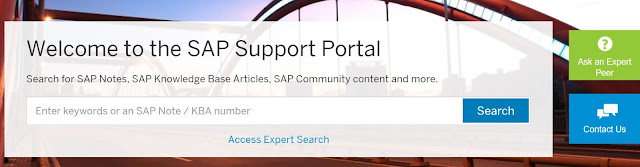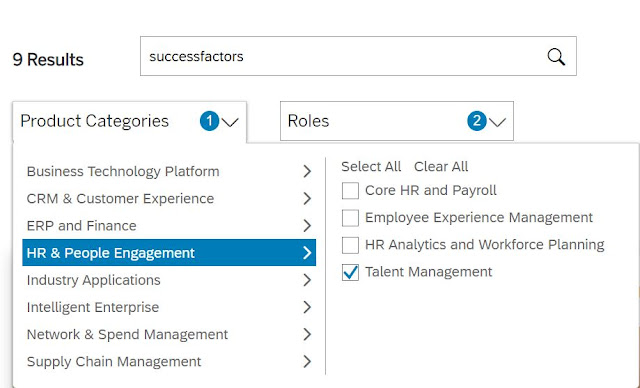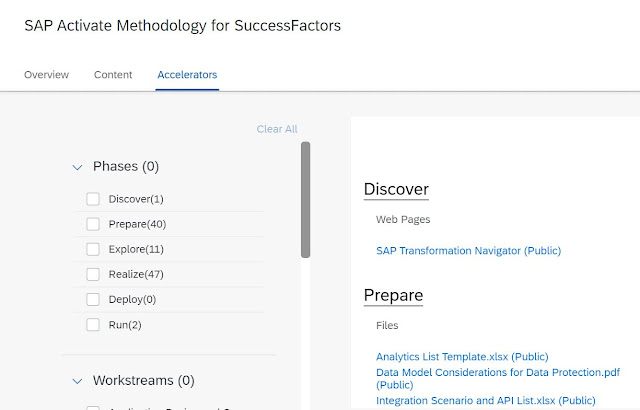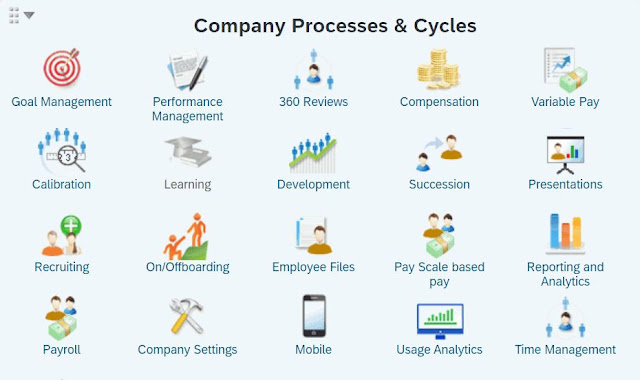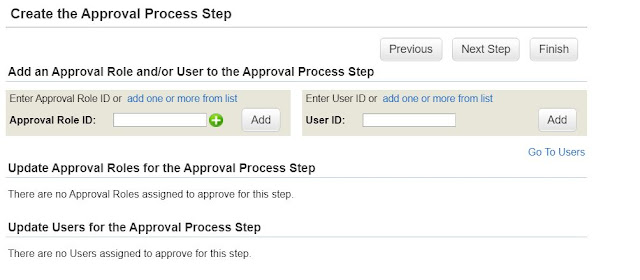What does an SAP SuccessFactors Administrator do?
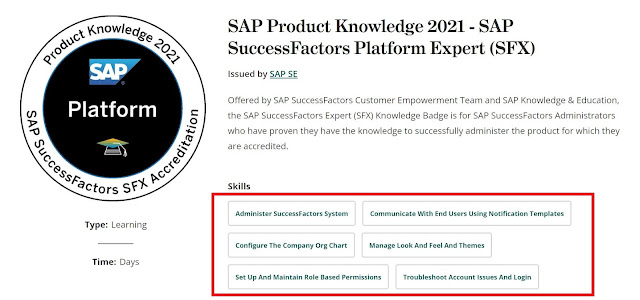
As described at Credly , a typical SAP SuccessFactors Administrator is required to Administer SuccessFactors System Communicate with End Users using Notification Templates Configure the Company Org. Chart Manage Look and Feel and Themes Set up and Maintain Role Based Permissions Troubleshoot Account Issues and Login The other activities are dependent on the modules being used by a company. For instance, in case of Employee Central , s/he also, from time-to-time, has to Add New Employees Define and Configure Workflows Modify Employee Records using HR Edit Setup and Maintain Role Based Permissions for EC Update Company Information Update Position Data They perform most of the tasks through Admin Center. In addition to the system ownership and administration, they are responsible for user support. Other than the module knowledge, they are also expected to be aware of SAP Product Support best-practices, services, and tools. Do you want to be an Administrator?