How to add Custom Help Text on Job Requisition fields
To help Recruiting Users, you can add help text on different fields of a Job Requisition.
The steps are very simple.
1. Go to Manage Recruiting Custom Help Text. You can use Action Search to reach to the page. You should have the necessary permissions.
2. Select the field, add text, and choose Save.
3. To test the help text, go to Recruiting and select any existing Job Requisition, or create a new one as shown in the first image. You should be able to see the text.
Interesting feature, isn't it?
Happy learning!
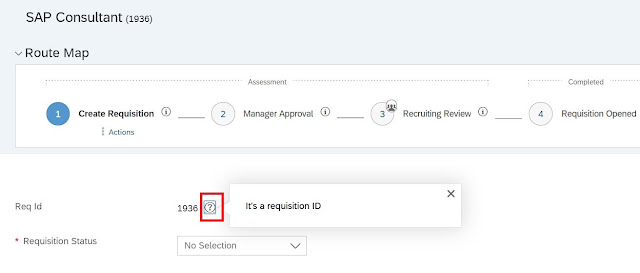


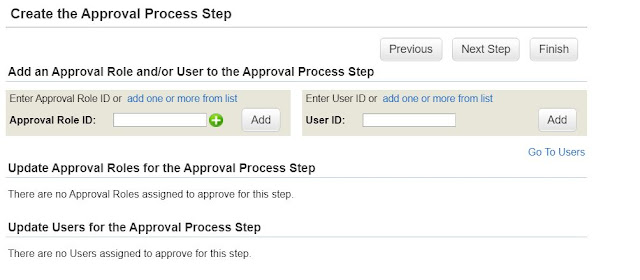
Comments
Post a Comment