Creating Live Slides using Presentations Feature
Have you explored the Presentations Feature within SAP SuccessFactors? It allows HR users creating LIVE slides out of Talent Data, without having a need to create & run a report and then to download & format data to use in a presentation.
Here are the steps:
1) Access the feature from the main navigation menu i.e. Home > Presentations.
2) Click on + icon on top right side of the Presentations screen.
3) Give your presentation a name and choose OK.
4) You may Hide Instructions by clicking on the link.
5) Click on the Presentation Menu on top right side of the screen, and choose an action, such as Add a Live Slide.
6) Select an option to create a live slide of your choice.
7) Enter a user name and select/deselect Include Matrix Reports, as requried. Click Add Live Slide.
8) Create other slides, as/if needed, and select any of the options on top right side of the screen to View Slide Sorter or Timeline, or to Start Presentation Mode.
You can do a lot more, but let me leave it to you to explore the feature further.
Happy learning!









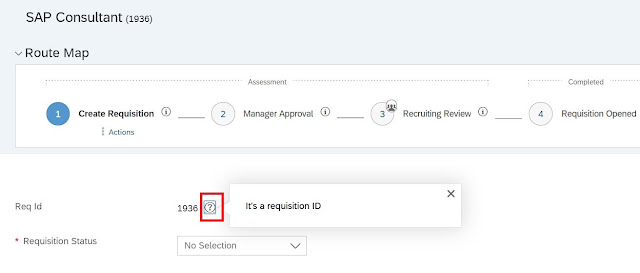
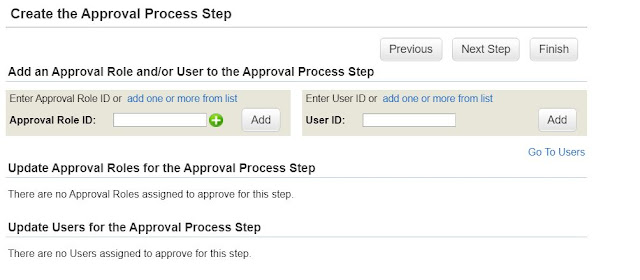
Comments
Post a Comment