How to Add/Remove Insight Tiles?
From the Org Chart in your SAP SuccessFactors Instance, you can access various Insights to see Headcount by Gender, for instance.
Did you know you can add more tiles, or even remove which you don't need, not only here but also in other modules too. It's via Manage Insights tool.
When you select a module, it shows the Enabled and Available tiles, which you can remove or add. After saving a tile, you can see it when you click on Insights button on the top right corner of a module.
What do you think of the tool?
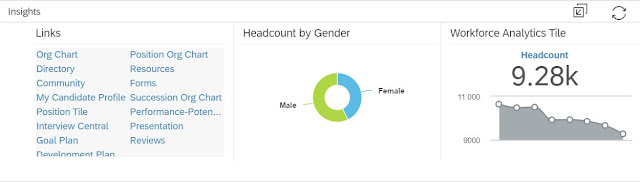



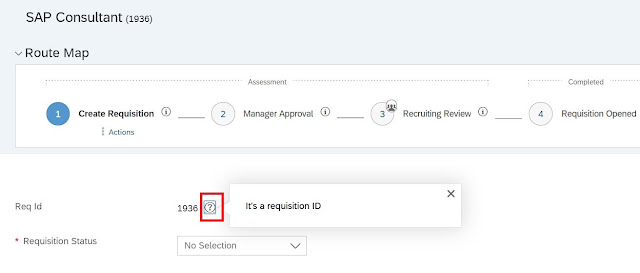
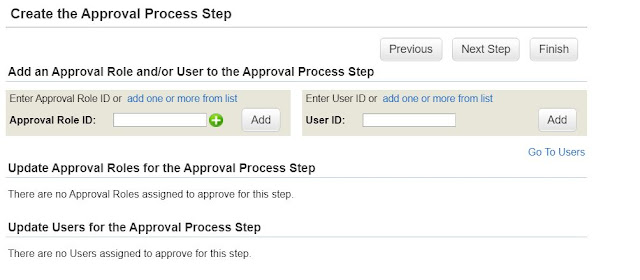
Comments
Post a Comment