Permission Groups - Understanding System Security
SAP SuccessFactors users who need to have similar permissions to access system can be dynamically grouped.
For instance, you can group people based in a particular location, or working in a specific department or division.
The benefit of doing so is you don't need to manually assign permissions when there's a change in organizational structure. Anyone who meets the criteria, you have defined, is automatically granted the permission(s).
A Security Administrator who has access to Manage Permission Groups tool can create a new group or modify an existing one.
At the bottom of the same screen, you can also exclude people from the list - who should not be selected, for instance, a city.
Here's an example;
Your company has a subsidiary in Indonesia. It has offices in different cities and its Jakarta office has only a few people. You want to create a Group of Employees for all Employees in Indonesia except Jakarta.
You can create a Group by selecting Country from People Pool under Choose Group Members, and City from People Pool under Exclude these people from the group.
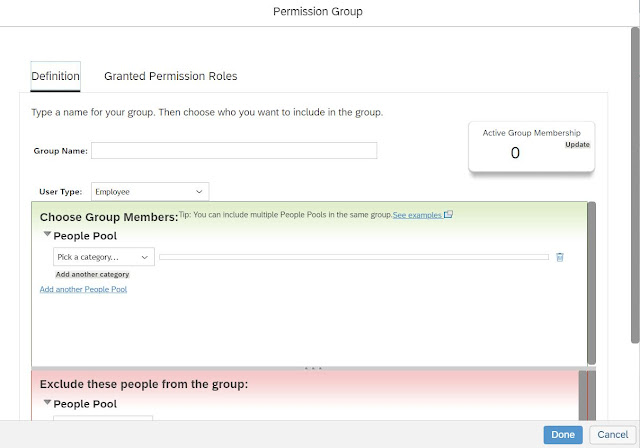





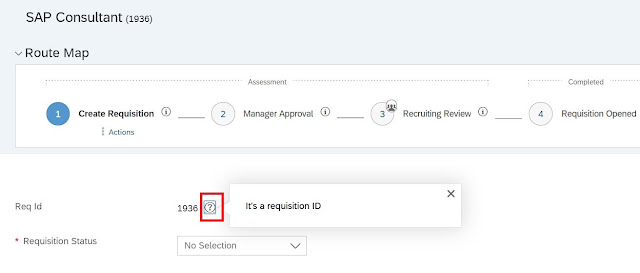
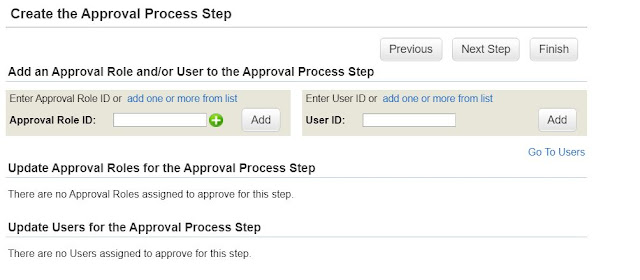
Excellent
ReplyDelete