Search Operators - LMS Entities
Each of the main functional areas in SAP SuccessFactors Learning provides a very powerful search feature, which allows an Administrator to use different operators to get the required results.
Search Operators
- Exact: It's used when you are looking for ONE value, exactly as you type. For instance, First Name: Faisal.
- Any: It's used when there could be different spellings for your search. For example, Last Name: Iqbal or Eqbal
- Starts With: It's used for searches which start with specific word(s), such as User ID: f may return FAISAL, FIQBAL.
- Contains: It's used to look for specific words which may exist anywhere within the description. For example, AL may produce faisAL and iqbAL.
- Does Not Contain: It's used for reverse lookup. For example, First Name: Faisal using Exact Operator and User ID: FIQBAL using Does Not Contain will return Faisal who has user ID other than FIQBAL.
Search
After specifying the search criteria, if you click on
- Search: it'll return the required results,
- Save As: it'll let you save the criteria for future use, and
- Reset: it'll remove the criteria you entered for a fresh search.
Menu - Other Functional Areas
You can use the search operators to search other entities too in the same way as shown in the Users example under People entity from the Learning Administration.
What do you think of such 'Reporting' option?




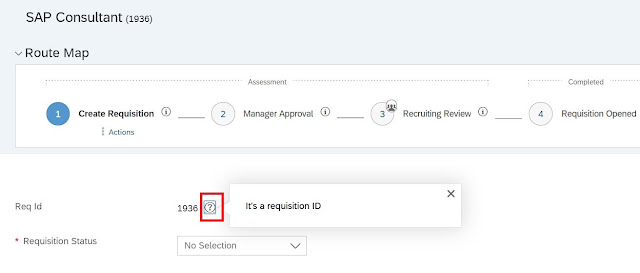
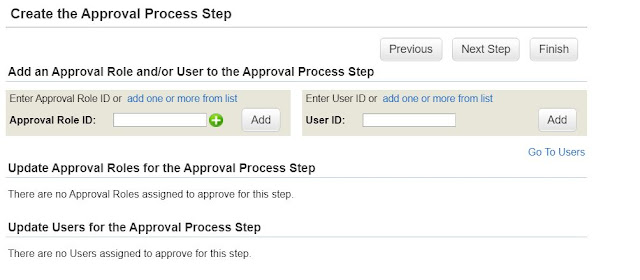
Comments
Post a Comment